Key Takeaways
- Survey results from students and faculty at Emporia State University indicate that lecture/presentation capture proved effective when repurposed for various Counselor Education programs.
- Counselor Education students, who collectively capture more than 1,000 hours of client sessions every semester, believe the lecture/presentation capture technology improves their skills as counselors.
- The lecture/presentation capture system has proven to be extremely reliable, with no recordings ever lost due to a technical malfunction in the two years since it was installed.
- Counselor Education faculty believe the recordings enhance client diagnostics.
Lecture/presentation capture is a gradually emerging technology at many colleges and universities. Although a working definition of lecture capture is often ambiguous, Nicole Englebert from Educational & Vertical Markets Technology defined it as:
A solution that captures classroom-based activities in a digital format that is then available for download or consumption over the internet.1
According to K. C. Green of the Campus Computing Project, a modest 3.5 percent of college courses currently use lecture capture technology, up slightly from 2009.2 Lecture/presentation capture will likely increase in use because students prefer courses that offer online lectures over traditional classes that do not. A study by the University of Madison–Wisconsin, for example, found that 82 percent of students (both graduate and undergraduate) preferred courses that employ the technology.3 The researchers also pointed out that the implications for these findings extend well beyond the classroom. Many capture products also allow faculty to segment and edit lectures, add/exchange notations, view lectures on mobile devices, and even provide blended input from a variety of audio-visual sources, such as digital drawing tablets and interactive whiteboards.4
However, the use of these capture systems is often limited to traditional classrooms where faculty both lecture and capture content simultaneously. The features built into these products are designed specifically for capturing PowerPoint and digital handwriting — stalwart didactic technologies. The emphasis of capture technology in these environments is simplicity, reliability, and adequacy in capturing and replaying lectures.
Counseling Education Capture Solution
Emporia State University (ESU) was initially interested in a capture system for a completely different learning application: a counselor education program. Counselor education is an academic discipline with roots in education, counseling, and other human services occupations. The primary focus is the training and preparation of academic professionals who will teach the curriculum of counseling theory and practice. The faculty had questions, however, regarding the ability of a classroom capture product to be repurposed for this very specific learning application. In addition to the need for discrete capture of counseling sessions, the students — many of whom live in remote locations — required access to the recordings while still maintaining HIPAA (Health Insurance Portability and Privacy Act) confidentiality. In addition, the program faculty required more than video capture — the ability to add interactive notations along with the video captures was an extremely important consideration in the feedback process. Features such as PowerPoint and screen capture were of no consequence in this application.
Community Counseling Services
Community Counseling Services (CCS) provides counseling for individuals, couples, families, and groups throughout the community of Emporia, Kansas, as part of graduate and undergraduate training for ESU students seeking degrees in mental health, rehabilitation, and school counseling. Counseling students consult with assigned community clients on a weekly basis in one of 10 counseling rooms specifically designed for this function. Eight of the rooms are intended for individual, couple, or parental consultation. A larger room is intended for group therapy, which often includes sessions with extended family members. A second larger room is designated as a play therapy room to use in conjunction with children’s therapy. All participants sign a consent form that permits recording of the sessions as part of the program.
Former CCS Video Capture Solution
Approximately 12 years ago the CCS counseling rooms were equipped with an audio-video monitoring and recording system. Each room included a small surveillance-class camera, an omnidirectional microphone, a VHS tape deck, and a small CRT video monitor. The larger rooms included two cameras, one at either end that captured different angles. Students purchased VHS tapes and recorded their sessions using the decks in each room. The rooms were configured so that each client session was simultaneously delivered via closed circuit to a central control room within the building that the faculty monitored. Using a video switcher, sessions could be rerouted to monitors in the classrooms and offices within the building for teaching, diagnostics, and client-monitoring purposes while being recorded. A bank of monitors in the control room allowed the faculty to see all of the rooms or sessions in real time (Figure 1). Students later watched the VHS recorded sessions and made handwritten notations in the privacy of their homes or off-campus locations.

Figure 1. Original VHS Closed-Circuit Control Room
While this system was considered relatively sophisticated at that time it was installed, the university could no longer support the technology. Primarily, HIPAA required addressing specific measures when dealing with client and patient data that was recorded and stored for archival purposes. Since the recordings were stored on VHS tape, and since those tapes were carried home with the students, the information contained on those tapes could easily be compromised. Furthermore, there was no guarantee that the data would be destroyed at the conclusion of the program. Secondarily, in the years since the system was installed, VHS had become an outmoded media format. VHS recorders are no longer sold in stores, and tapes are becoming increasingly difficult to purchase. Failure to address these concerns could compromise the program’s accreditation.
Replacement Capture Solution
The CCS faculty approached the campus technology service team regarding a replacement for their noncompliant and outdated system. The faculty required any replacement system to meet several criteria, specifically the ability to:
- Record video sessions in full- or near-full-motion quality
- Watch the recordings as full screen or windowed
- Add notations to the video recordings (both student and faculty)
- Support two camera inputs for the large rooms
- Edit the recordings
- “Live stream” to other rooms in the building while simultaneously recording
- Assign content folders to students with specific access privileges
- Assign faculty access privileges to select student folders
Some of the criteria identified by the technology support team included the ability to:
- Mesh with the university’s current architecture (e.g., server OS, database)
- Access and use LDAP and Active Directory
- Meet privacy needs by allowing students to view, but not download, recordings from off-campus locations
- Scale the product licensing to the enterprise
- Integrate with the campus’s learning management system
- Select different recording qualities so as to reduce data storage
- Provide reliable, responsive technical support
A variety of products/solutions were considered, including appliance-based capture systems and homegrown products that saved recordings onto DVDs. After investigating multiple options, the recommendation by a team representing different functional members across campus was to adopt the Panopto capture system. The functional team concluded that appliance-based products were generally too expensive to procure, maintain, and scale across the enterprise. Cost for these systems is a major selection consideration among administrators.5 Other capture products lacked critical features required in counselor education, such as the ability to add and exchange interactive notations, and dual-camera capture support. The team discounted open-source options early on given that the products (to date) were slow to reach a critical mass.
Panopto (an ancient Greek derivative meaning “all seeing”) was originally developed at Carnegie-Mellon University and is widely used by a variety of universities and colleges. Panopto is a software-based capture system that installs on a modestly equipped PC or Macintosh. A variety of cameras can be used to capture video, including laptop lid-cams, webcams, and security-class analog cameras. This system was successfully introduced at the University of Colorado Medical Center and came highly recommended to staff at ESU. Following a security and systems exploratory meeting with the vendor, the university procured a contract with Panopto for its CourseCast product (now called Focus).
System Integration and Architecture
The technology staff reduced the installation expense by using much of the existing infrastructure. For example, the existing microphones and cameras were repurposed (some cameras were later upgraded), along with much of the cabling. (VHS decks and monitors were removed, as was the entire control room.) A computer added to each room included an Osprey Viewcast PCI video capture card that interfaces with the analog cameras and microphones. These cards convert the analog video signal to digital. Osprey Viewcast was specifically selected because multiple video cards can be installed in a single computer chassis — a requirement for the rooms with two capture cameras (Figures 2 and 3).
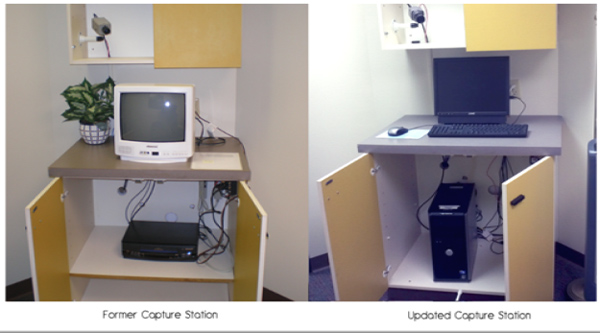
Figure 2. A VHS Capture Station (left) and the New Panopto Capture Station (right)

Figure 3. One of Eight Small Group Counseling Rooms That Includes a Panopto Station
The network was architected to run on a segregated system outside the normal IP traffic on campus. In essence, the computers can only be used to capture and upload the client recordings. A dedicated switch was installed in the building and RJ-45 jacks added to each of the counseling rooms and classrooms. Since the building is two blocks off campus, a fiber trunk was activated to send the video and data back to the data center, where two servers store and serve the content. Additional hardware firewalls were added within the network schema.
Faculty access the recordings using laptops connected directly to the switch. Large LCD monitors connected to a laptop were installed in each classroom so that the faculty can review and discuss the archived recordings with the students in classroom settings (Figure 4). Because Panopto supports live streaming, faculty can also access any of the 10 rooms while a session is occurring in order to evaluate the students’ counseling skills.

Figure 4. Typical Classroom with Laptop and Plasma Screen for Reviewing Client Sessions
Faculty and students accessing the recordings outside of the building use a virtual private network (VPN). This creates a secure transmission tunnel for viewing recordings and taking interactive notes; however, the client recordings cannot be retained on the local computer per policies implemented by the university’s Internet security officer. After establishing a secure connection, students watch their own client recordings within this encrypted network. Because many students live and work outside Emporia, off-campus access to recordings is imperative. Although software exists that allows students to defeat VPN security systems and potentially (re)capture a video stream, we believe our efforts to protect confidential client information meet HIPAA standards of care, and we plan to implement new security measures as they become available. This will become particularly important as lecture capture becomes available on mobile devices.6
Study Methodology
To study the efficacy of the Panopto technology, we (Ann Miller and Robert Gibson) surveyed students and faculty in the counseling education program regarding their perceptions of the system. Some of the students had used the former VHS system, while others were completely new to capture technology. Because Counselor Education is a smaller, more specialized program of study at ESU, the sample size was relatively low. Continued research in this area will provide longitudinal data that offers better reliability and validity than these initial results.
Participants
ESU is considered a rural university with a student population of approximately 6,200 students.7 The counseling education program at ESU is the only facility of its type in the community. The next nearest community counseling facility is in Topeka, Kansas, located 45 miles north.
Twenty-nine counselor education students (an 80 percent response rate) and four counselor education faculty (a 66 percent response rate) participated in a survey regarding the efficacy of the capture system. The students were enrolled in a variety of majors, both graduate and undergraduate (Table 1).
Table 1. Majors of Students Surveyed
| Students | Major |
| 1 | School Psychology |
| 2 | Rehabilitation Services Education |
| 13 | Mental Health Counseling |
| 2 | Sociology |
| 8 | Rehabilitation Counseling |
| 1 | Art Therapy |
| 1 | Crime and Delinquency Studies |
Study Procedure
Participants agreed to complete a short survey regarding their experience with the capture technology. Many of the students have used the system for the past year, while others were using it for the first time. Those who had used the technology since it was first installed encountered a few rollout issues that might have led to bias into their responses.
Results and Discussion
Students and faculty had somewhat different responses to the survey, particularly on their perceptions of how the presence of capture technology affected clients.
Student Participants
Generally, the students expressed a high degree of satisfaction with the capture system, as shown in Figure 5. This may result partly from a successful face-to-face training campaign conducted at the beginning of every semester for all students who use the technology. (Support materials and resources are available at http://emporia.campuspack.net/Groups/Panopto.) On average, the students collectively record approximately 1,000 hours of interviews each semester. It’s important to note that no recording has ever been lost or deleted due to a technical malfunction in the two years since the system launched. Occasionally, a recording will not upload automatically; however, this is usually easily corrected. In addition, each computer stores the recording as a backup in case the upload fails. Administrators normally remove the local recording following a successful upload.
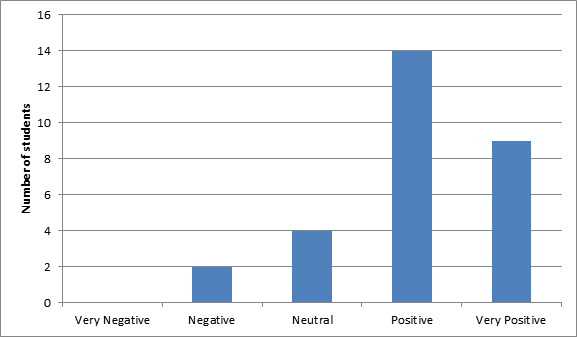
(n = 29; x? = 4.03, σ = 0.87)
Figure 5. Student Satisfaction with the Panopto Lecture Capture System
Students indicated that the capture technology improves their skills as counselors (82 percent, n = 26); makes access to learning activities more convenient (79 percent, n = 23); and improves their overall learning (76 percent, n = 22). Twenty-three of the students (59 percent) found the system easy to set up and use. The time required to activate a recording is generally under two minutes and most often less than one minute, as follows:
- A student enters a counseling room,
- Logs into the computer,
- Selects the correct recording preferences (only if accessing for the first time8),
- Activates system recording, and
- Turns off the monitor (to minimize the potential for client distraction).
Most students use the system to capture approximately one to two hours of client sessions per week. Much of the usage is contingent on whether or not the students were assigned a community client who can travel to the facility for weekly consultation. Because some assigned clients are detained pending various legal charges, recording is not always possible. Figure 6 shows the average number of student-led recordings per week and their typical length.
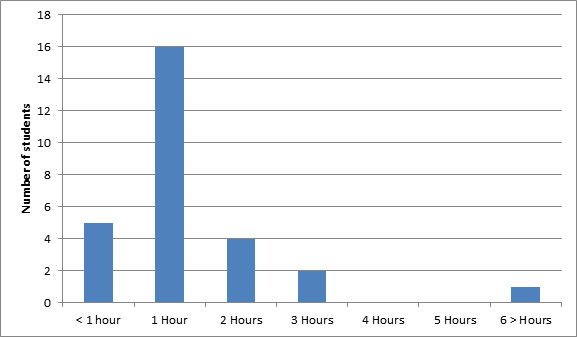
(n = 28; x? = 2.29hours/week, σ = 1.21)
Figure 6. Number of Student-Led Recordings per Week
Rather than recording sessions themselves, the majority of students use the capture technology to review archived sessions recorded by other students, and then analyze and discuss those recordings with the entire class. A few students located outside the city also review the recordings privately using the VPN. Students can add and exchange notations with faculty and other students during the session analysis process, regardless of their physical location. Figures 7 and 8 show the number of hours students spent per week reviewing recorded sessions and their primary locations while viewing these recordings, respectively.
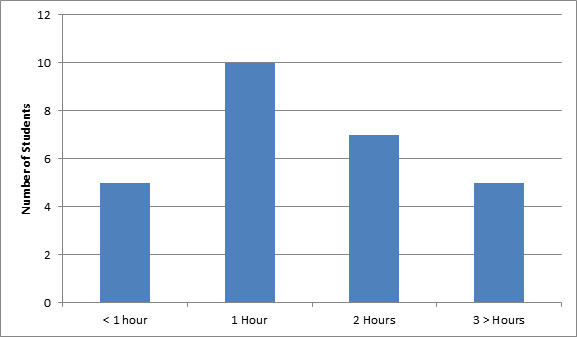
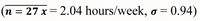
Figure 7. Number of Student Hours per Week Spent Reviewing Prerecorded Sessions
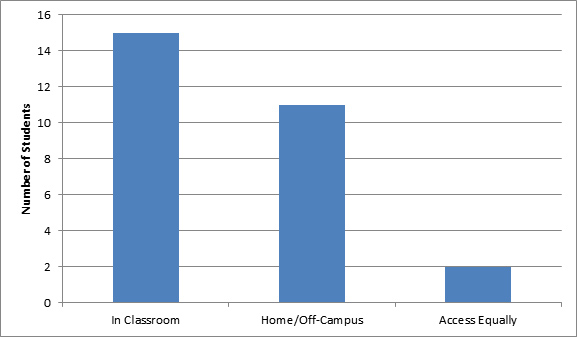
(n = 28)
Figure 8. Primary Student Viewing Location
Because reviewing the archival sessions from an off-campus location requires a unique log-in procedure — activating a VPN software client to access secure data — the study investigated whether the students experienced technical difficulties with the process. Generally, students found the technology easy to use (59 percent, n = 17), with only 27 percent (n = 8) finding it onerous.
The study also aimed to ascertain if the capture technology created a distraction for the client/interviewee and whether it influenced the interview. In general, most students believed the technology did not create a distraction or influence the interview. Turning the monitor off while recording mitigates much of the distraction, so students are trained to perform this function when introduced to the system. Figure 9 shows the students’ impression of the potential for the capture technology to distract clients, and Figure 10 shows the perceived potential for the system to influence client responses.
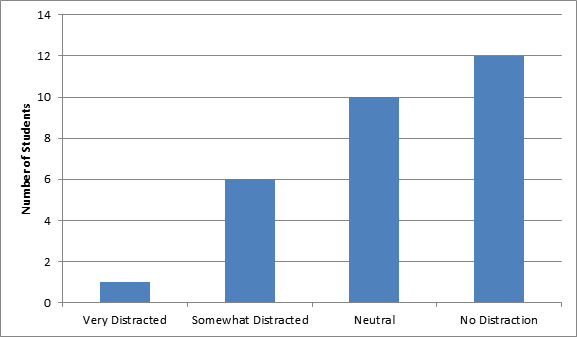
Figure 9. Potential Client Distraction by Capture Technology
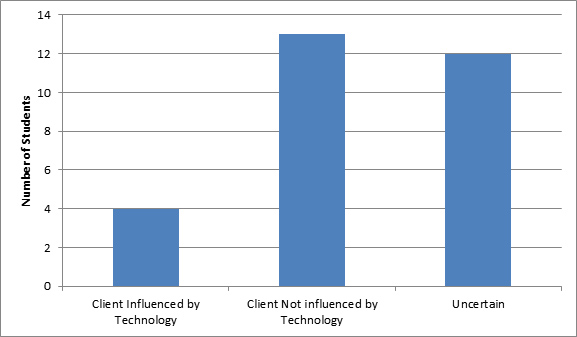
Figure 10. Potential for Capture Technology to Influence Client Responses
Faculty Participants
The majority of faculty use the system to review prerecorded client sessions with the students in a classroom environment — somewhat of a reversal of how capture technology is normally employed. These classrooms are either rooms located in the CCS center (within the secure domain), or general-purpose smart classrooms located on campus. When accessing recordings using smart classrooms, faculty use the VPN client. For some faculty who are not technologically oriented, this process has proven somewhat difficult. Still, most of the faculty (75 percent, n = 3) found the VPN access process somewhat or very easy.
Figure 11 shows faculty satisfaction with the lecture capture system. Some advantages noted by the faculty include the ability to:
- Easily review the sessions
- Add/review/exchange notations with students regarding the effectiveness of the interview
- Watch a live counseling interview stream while located in an adjacent room (Several faculty use these live sessions to evaluate students as part of their final examination.)
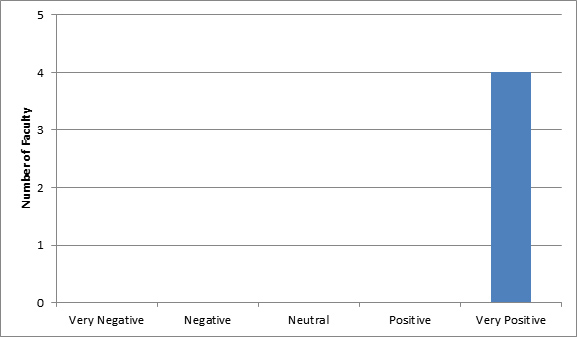
(n = 4)
Figure 11. Faculty Satisfaction with the Panopto Lecture Capture System
Three of four faculty (75 percent) use the system approximately two to three hours per week to analyze the students’ interview sessions, as shown in Figure 12. The instructional review process is normally conducted in small classrooms equipped with LCD monitors connected to laptops (Figure 3). Faculty access the recordings and discuss the sessions with the students. Since some students are assigned clients who cannot travel to the facility, they simply review and analyze the sessions with the other students.
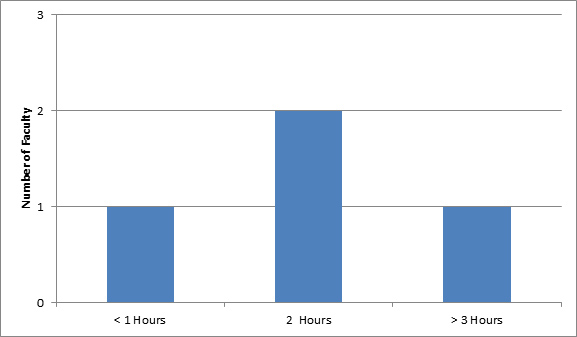
Figure 12. Average Faculty Hours per Week Reviewing Recordings
Faculty can replay the entire session or click the notations (added by the students or the faculty themselves) to advance the session playback to specific anchor locations within the recordings. This saves time and provides improved session feedback. All faculty who responded to the survey believed the system significantly enhanced their instruction and students’ learning, as shown in Figure 13.
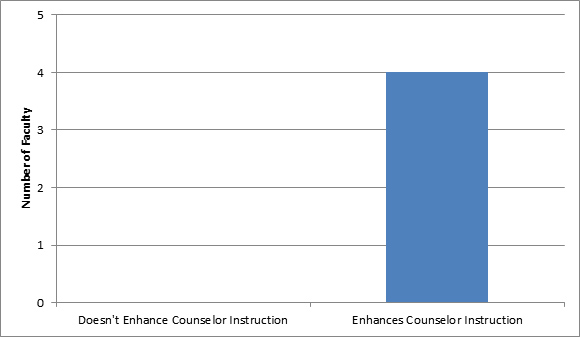
Figure 13. Faculty Perception of System Effectiveness
However, the faculty expressed a bit of pessimism concerning the potential for the technology to influence client responses, with half believing it does (see Figure 14). The cameras and other technology are very apparent in each counseling room and might be perceived as intrusive. Although the monitors are turned off during the recording, future room enhancements might include domes that disguise or minimize the presence of the cameras and microphones.
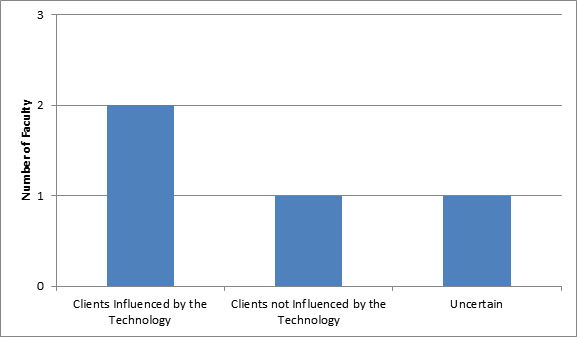
Figure 14. Potential for Technology to Influence Client Responses – Faculty Responses
Concluding Thoughts
Based on this small study, lecture/presentation capture systems can be repurposed successfully for academic applications beyond traditional classroom instruction. Survey results from Emporia State University clearly indicate that counselor education students and faculty find the technology both easy to use and academically beneficial. Future enhancements at ESU will include installation of various esthetic features that conceal the technology from the client’s view, along with product upgrades that will improve universal access, such as automatic captioning. Captioning is important for students with hearing disabilities, regardless of whether they are assigned clients.
Although a variety of systems exist in the lecture capture spectrum, institutions will need to determine the specific criteria they require before making a product selection. No single product includes every desired feature as well as an aggressive price point that scales across the institution. In addition, consideration must be given to whether the selected product will be used beyond niche programs and how it will match the needs of instructors using traditional classrooms. This article has described one institution’s positive experience in using lecture capture while maintaining strict privacy standards for counseling clients and student trainees.
- Ann McClure, “Lecture Capture: A Fresh Look,” University Business (April 2008).
- Kenneth C. Green, “Is Lecture Capture the New Lecture?” Inside Higher Education (September 15, 2010).
- David Nagel, “Lecture Capture: No Longer Optional?” Campus Technology (September 25, 2008).
- EDUCAUSE, “Seven Things You Should Know About Lecture Capture” (December 19, 2008).
- Harry Legum, Chris Brittan-Powell, Brian Schmitt, Marie Wakefield, Mary Owens-Southall, Beverly O’Bryant, Rhonda Jeter-Twilley, and Janet Spry, “Perceptions of a Lecture Capture System and Academic Achievement Among Online Graduate Students,” American Association of Behavioral and Social Sciences Journal, vol. 14 (2010), pp. 76–88.
- L. G. Scoggins, “HIPAA Privacy Regulations: Standards, Guidance, and ‘Reasonable’ Efforts,” Journal of the Oklahoma State Medical Association, Vol. 94, No. 12 (2001), pp. 575–582.
- Kansas Board of Regents, “Institutional Profiles: Enrollment by Student Characteristics, Fall 2005–Fall 2010, Emporia State University, Table A” (2010).
- Setting the recording preferences is only required once for each counseling room. One of the residual benefits of the system is that Panopto “remembers” recording preferences based on the student’s login and automatically selects the correct camera, microphone, and folder recording preferences. This significantly simplifies the capture process.
© 2011 Robert Gibson and Ann Miller. The text of this EQ article is licensed under the Creative Commons Attribution-Noncommercial-No Derivative Works 3.0 license.
